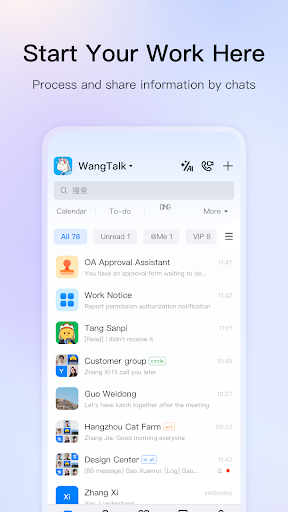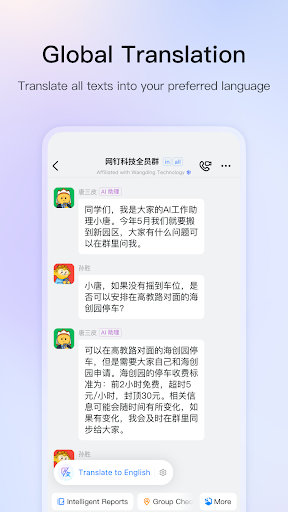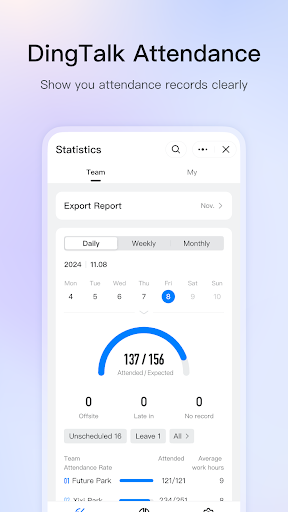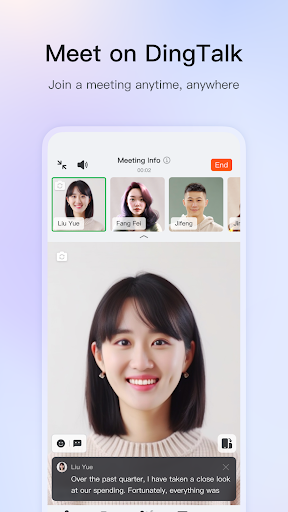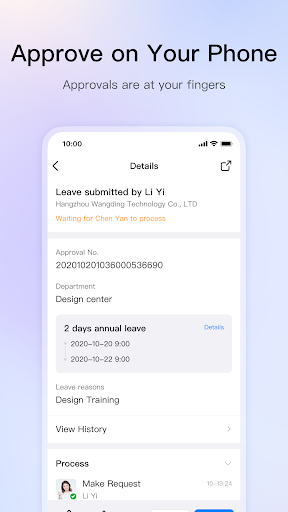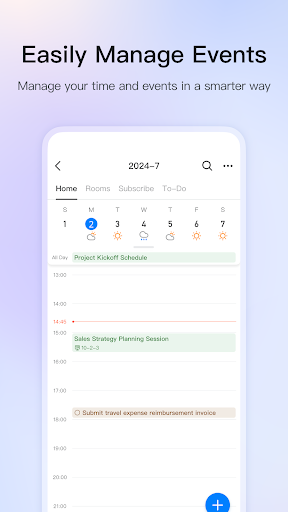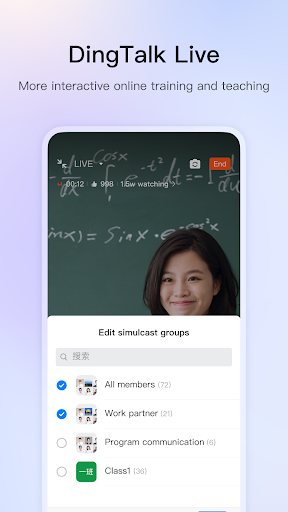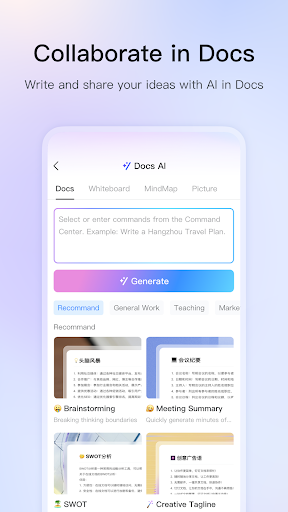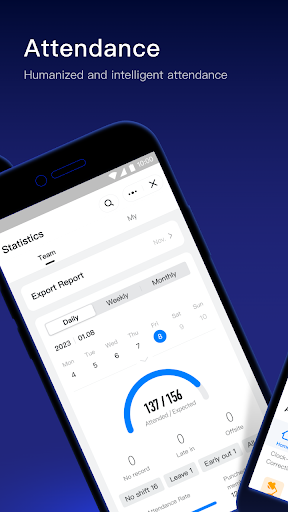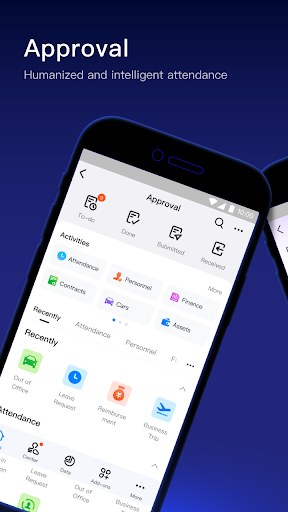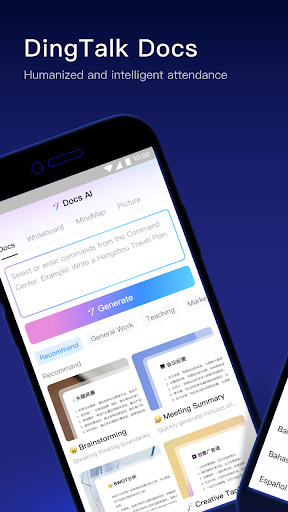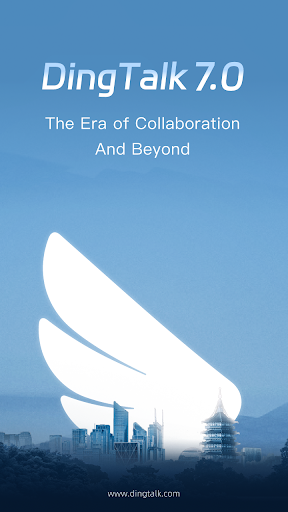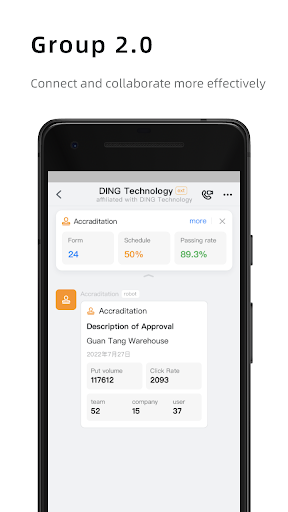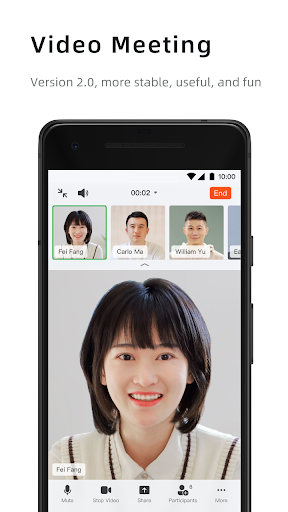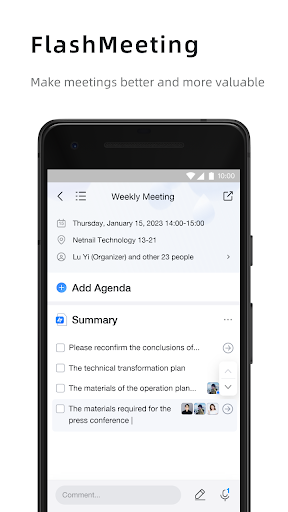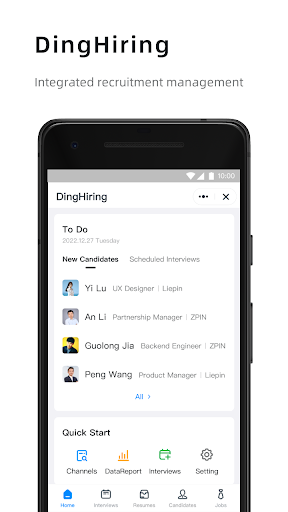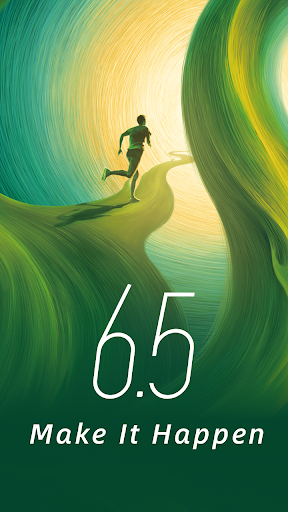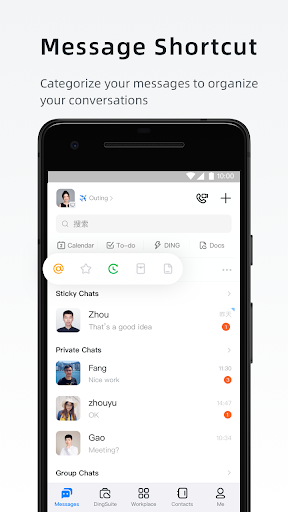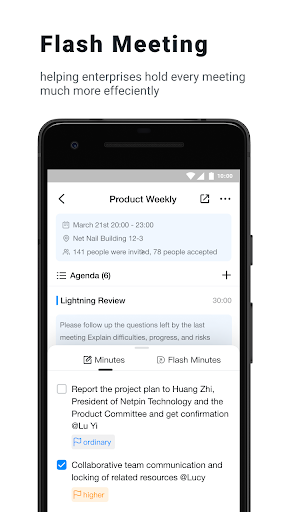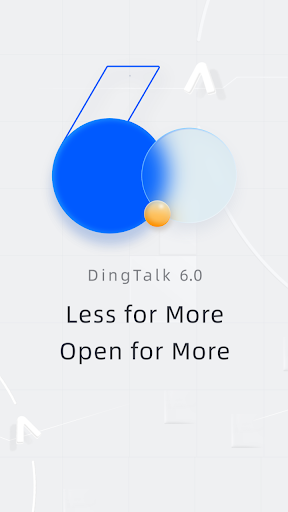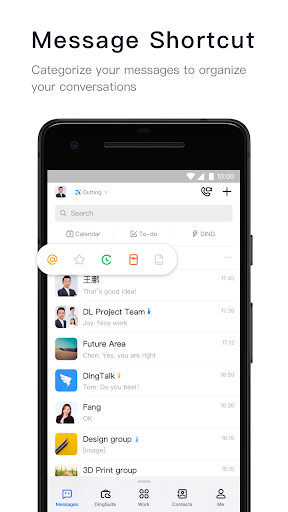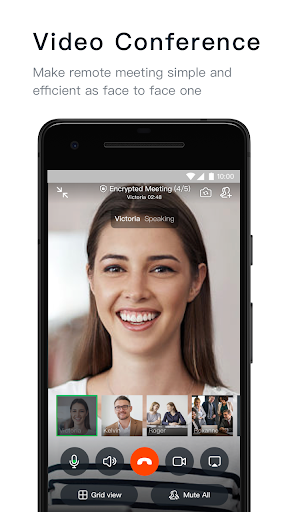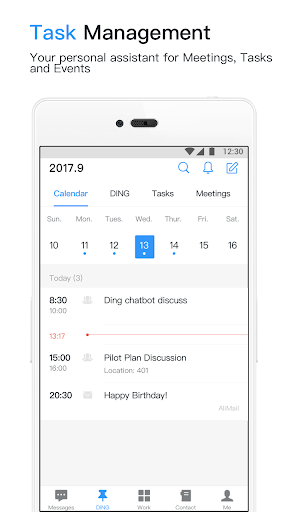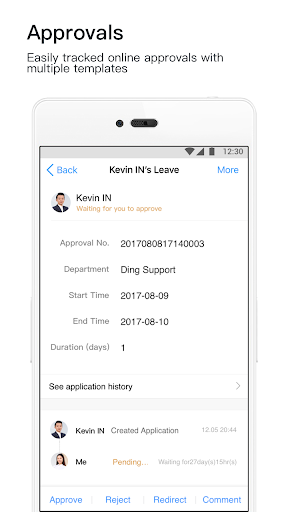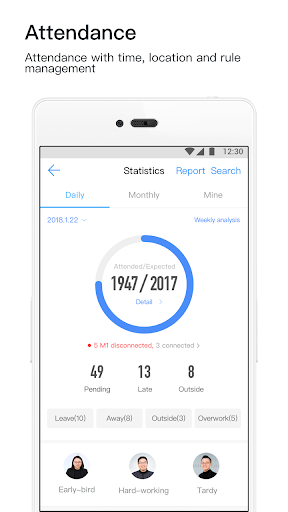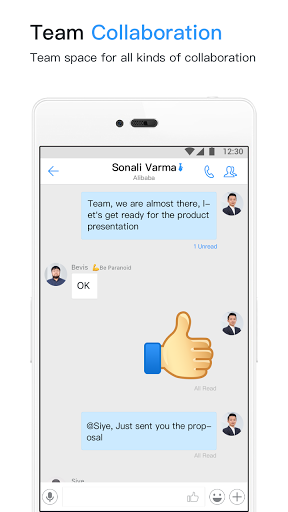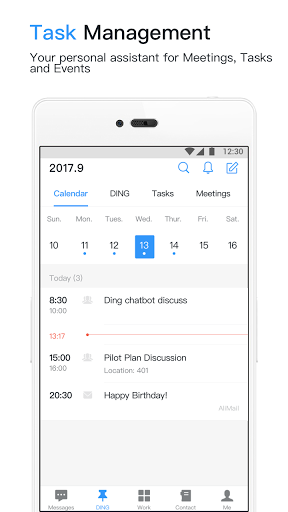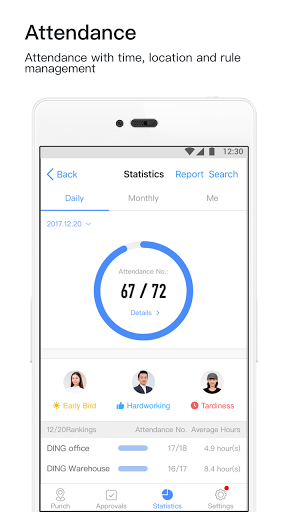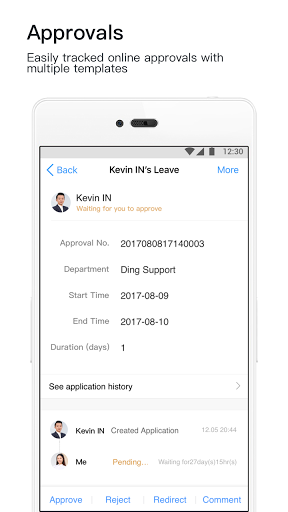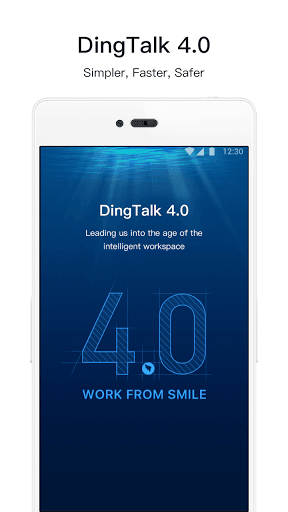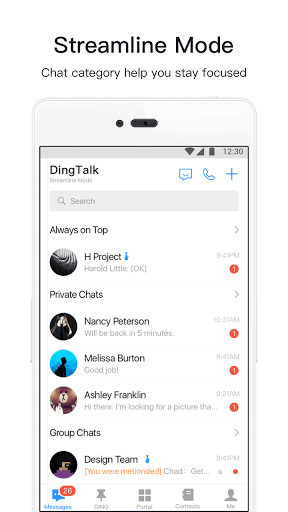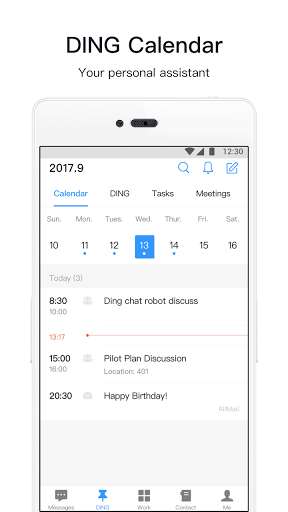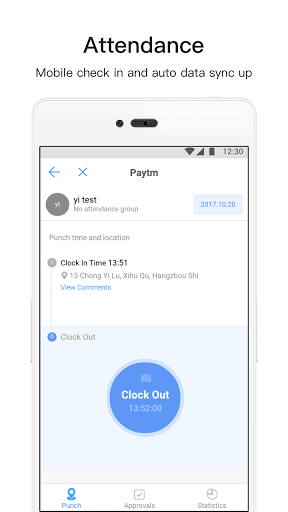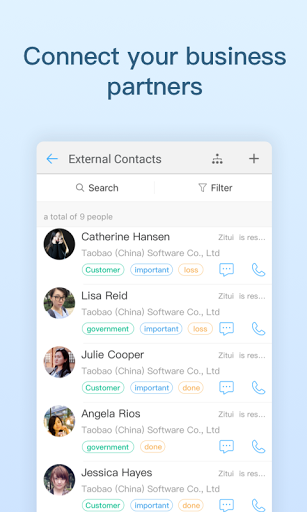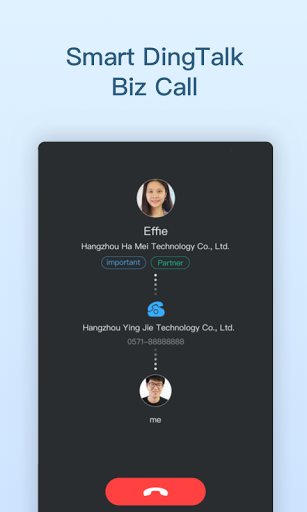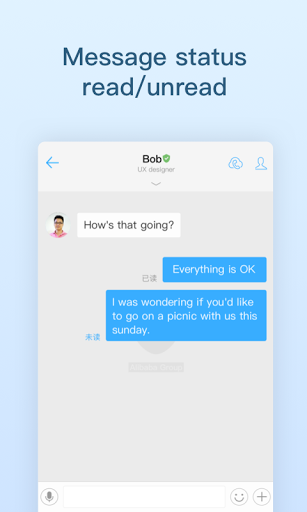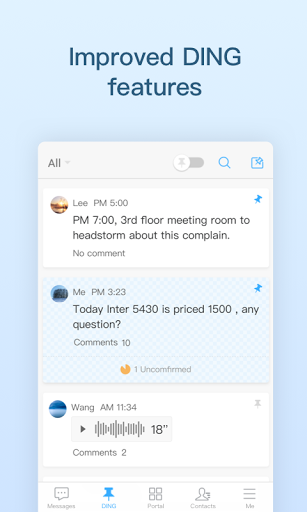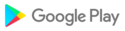Bug fixes and performance improvements:
- Flash Minutes: Set access permissions when sharing minutes with others to ensure information security.
Bug fixes and performance improvements:
-Intelligent Service Desk: The transition from bot conversations to human services has been optimized.
-Video Meetings: Set whether the participants can turn on their cameras.
-Smart Table: Searching for records is available.
-Live: Set the access for a live.
Lucky draws are online in Live. Code and Process Bar are available in Smart Table. In video meetings, you can designate a new host. For more new features, please download the new version of DingTalk.
DingTalk 7.0, A Brand New DingTalk is Here.
Make it happen.
DingTalk 7.0, A Brand New DingTalk is Here.
Make it happen.
DingTalk 7.0, A Brand New DingTalk is Here.
Make it happen.
DingTalk 7.0, A Brand New DingTalk is Here.
Make it happen.
DingTalk 7.0, A Brand New DingTalk is Here.
Make it happen.
DingTalk 7.0, A Brand New DingTalk is Here.
Make it happen.
DingTalk 7.0, A Brand New DingTalk is Here.
Make it happen.
DingTalk 7.0, A Brand New DingTalk is Here.
Make it happen.
DingTalk 7.0, A Brand New DingTalk is Here.
Make it happen.
DingTalk 7.0, A Brand New DingTalk is Here.
Make it happen.
DingTalk 6.5, A Brand New DingTalk is Here.
Make it happen.
DingTalk 6.5, A Brand New DingTalk is Here.
Make it happen.
DingTalk 6.5, A Brand New DingTalk is Here.
Make it happen.
DingTalk 6.5, A Brand New DingTalk is Here.
Make it happen.
DingTalk 6.5, A Brand New DingTalk is Here.
Make it happen.
DingTalk 6.5, A Brand New DingTalk is Here.
Make it happen.
DingTalk 6.5, A Brand New DingTalk is Here.
Make it happen.
DingTalk 6.5, A Brand New DingTalk is Here.
Make it happen.
DingTalk 6.5, A Brand New DingTalk is Here.
Less for More.
Open for More.
DingTalk 6.0, A Brand New DingTalk is Here.
Less for More.
Open for More.
DingTalk 6.0, A Brand New DingTalk is Here.
Less for More.
Open for More.
DingTalk 6.0, A Brand New DingTalk is Here.
Less for More.
Open for More.
DingTalk 6.0, A Brand New DingTalk is Here.
Less for More.
Open for More.
DingTalk 6.0, A Brand New DingTalk is Here.
Less for More.
Open for More.
DingTalk 6.0, A Brand New DingTalk is Here.
Less for More.
Open for More.
DingTalk 6.0, A Brand New DingTalk is Here.
Less for More.
Open for More.
DingTalk 6.0, A Brand New DingTalk is Here.
Less for More.
Open for More.
DingTalk 6.0, A Brand New DingTalk is Here.
Less for More.
Open for More.
DingTalk 6.0, A Brand New DingTalk is Here.
Less for More.
Open for More.
Wiki permission setting upgraded
DingTalk Wiki supports view and edit permission, and can be set by user, group or department.
This update includes bug fixes and user interface improvements.
Wiki permission setting upgraded
DingTalk Wiki supports view and edit permission, and can be set by user, group or department.
This update includes bug fixes and user interface improvements.
Online Class for education
New mode of video meeting: Online Class is released. It is designed for education that supports multiple functions such as "whiteboard", "raise hands", "import handouts" and "video play". The process is smoother, the function is more powerful, the interaction is richer, and all makes the class experience better.
This update includes bug fixes and user interface improvements.
[Chat Quick Entry Bar]
Private chat can enable quick entry bar now. When enabled, you can directly access @me, calendar, task, approval, report and so on for efficient collaboration.
- You can now modify fonts and insert images, tables and links in your report.
- In order to facilitate the efficiency of group notifications during the epidemic period, "In-App DING" is provided free of charge with unlimited quota from now on. (Phone DING and SMS DING feature not included)
- You can now modify fonts and insert images, tables and links in your report.
- In order to facilitate the efficiency of group notifications during the epidemic period, "In-App DING" is provided free of charge with unlimited quota from now on. (Phone DING and SMS DING feature not included)
[Regular Call]
- Even if you did not save someone's phone number on your mobile, you can now see who is calling with DingTalk Regular Call. Business card information on DingTalk will be synchronized and displayed when receiving the call. It will never be embarrassing to know who is calling, isn't it?
[Calendar]
- You can now generate an event QR Code by one-click and share to different chats. Colleagues can join a public event schedule by just scanning the QR Code.
【Message +1】
"+1" button for quickly support others in group chat.
[Intelligent Forms]
Approval forms now automatically adjust to your usage. Example: Selecting the Reimbursement form [Car Ride] will provide you with a route information field.
[Smarter Approvals ]
Approval forms now support affiliations. Example: Link your Expense Approvals to Business Trip Approvals for full transparency and clear traceability.
This update includes bug fixes and user interface improvements.
This update includes bug fixes and user interface improvements.
[User Experience Optimizations]
You can go to "Me" > "Settings" > "My Organizations" to view and switch between all your active Organizations.
This update includes bug fixes and user interface improvements.
Recent updates:
[Communication Optimizations]
Shared links allow automatic conversion to cards for more efficient viewing and sharing.
Automatic transcription for audio messages.
Organize chat contents with collapsible likes.
[Calendar Enhancements]
You can create recurring events and schedule daily or weekly meetings with reminders.
Members that have shared Calendars can view each others schedule details.
Work Communications Secure and Effective
[Communication Optimizations]
Shared links allow automatic conversion to cards for more efficient viewing and sharing.
Automatic transcription for audio messages.
Organize chat contents with collapsible likes.
[Calendar Enhancements]
You can create recurring events and schedule daily or weekly meetings with reminders.
Members that have shared Calendars can view each others schedule details.
This update includes bug fixes and user interface improvements.
Recent updates:
[Event Enhanced]
You can now make meeting room reservations while creating an Event.
[Event Enhanced]
You can now make meeting room reservations while creating an Event.
This update includes bug fixes and user interface improvements.
Recent updates:
[60 Seconds is Just the Start]
Voice messages increased from 60 seconds to 300 seconds with controllable playback bar. No more broken sentences.
1. Efficient Chat Management with Moderators
2. Create Nearby Groups with One Passcode
3. Privacy and Security with Call Encryption
4. Effective Event Management with Calendar Sharing
5. Easy File Browsing with Thumbnail View
1. New Members Can Share Their QR Code to Get Invitations
2. Administrators Can Configure "Join Team Methods"
3. New UI and Share Schedule Feature for Calendar
4. This update includes bug fixes and user interface improvements.
1. New Members Can Share Their QR Code to Get Invitations
2. Administrators Can Configure "Join Team Methods"
3. New UI and Share Schedule Feature for Calendar
It's easier for administrators to verify new member:
The administrator can set 3 custom questions to verify the join requirement of members.
Basic function optimization
DND list under streamline mode only show those messages which @ you.
Search enhancement
Search of DingTalk now supports searching for DING, Ding Mail, and Ding Driver.
1. Organization chart redesigned to provide easier view.
2. Upload picture while requesting to join an organization. helps admin easier to identify individual.
3. Voice messages now have control bar for playbacks
1. Unified method to setup teams, new friends and team members can be added easily.
2. Organization’s address book optimizes interaction by inviting team members to join the team through various channels;
3. Video conference now supports fast redialing to ensure undisrupted meetings;
4. While calls are being answered, windows can be conveniently minimized, allowing for uninterrupted messaging and work.
5. Recurring meetings can be inputted to ensure worry free planning.
1. The enterprise custom startup page supports full screen, an ideal place to promote corporate culture;
2. The search results support a secure watermark to prevent the screenshot from leaking out;
3. Add more interesting Emoji expressions, and chats could be fun.
4. The report function supports monthly statistics and reminders, so the monthly work is clear at a glance
5. Ding Drive upgrade supports file search in any directory, so finding file is more convenient!
1. Add frequently used stickers,quickly find the stickers you want;
2. Support the search department, quickly locate the department structure, find people more convenient;
3. View more than 100MB Excel charts, design drawings, etc. without downloading, you can zoom in or view horizontally;
1. Check-in is available now! Share your footprint to your team easily!
2. Easily invite people from other IM Apps.
3. Use chatbot and enjoy smart chatting!
4. Guidebook upgraded, enjoy a new and informative guidebook.
5. Optimization on reports
6. Bugs fixed
Bug Fixed
1. Security center, customize your own privacy settings.
2. Improved report feature, mark down whatever you want.
3. Improved location accuracy.
4. New report user interface, much easier to use.
5. Don’t have enough time to listen to voice message? Convert it into text in one click! (English only)
- Easily reedit recalled messages
- Want to get rid of annoying feature notice? Set “Do not disturb” now.
- Share group links to invite friends and colleagues easily
Bug Fix
【Internet Conference】Free voice conference up to 16 people; Enable efficient communications across the world.【Group Live】A new solution for business training; Transfer group chat into live stream; Support cross group live stream.
1.Introduce "Buzz" mode, never miss a single important message when your phone is muted.2.Video on Ding Drive can be played online, no need to download.3.Support saving multiple original images into Ding Drive.4.Email schedule will sync to DING calendar automatically.
- Announcement global version- Approval global version- New global user guide- Customer online feedback support
Bug FixImprove performance and stability
【DING Calendar】 Reminders of daily report, weekly report and work summary have been added into DING calendar. Notification will be sent out automatically and you can jump from reminder in calendar to report app to finish your report.【Sticker】 Brand new GIF now online in DingTalk, you can find the most popular GIF here, and make your chat more interesting
[DING]1. People who assign DING tasks can help assignee to mark tasks as completed, or reopen tasks for assignee.2. Support to send reminders via Short Message or Voice Call.3. All events and tasks will show in calendar view, a more holistic view of all daily events.[Attendance]Facial recognition, the innovative technology, applies to attendance clock in now.[Approval]One Over Time request cover a multiple people, no need request from each individual.
[Enterprise Plaza]DingTalk brand new online Enterprise Plaza helps Small and Medium Business (SMB) discover new business opportunities and acquire new customers in China. By searching company names, products or even business, SMB will find potential partners and do business with over 40 million Chinese companies.
[Chats]Touch and hold any message in your chat logs to quote a specific message.[DING]Added category filtering function, allowing you faster searches for that DING, task or meeting you need to find.
Supporting google map and location tracking keep you connected to the world.Using mobile attendance system,working in a secured and efficient way.Approvals on your mobile phone, farewell to paper forms.
Work StatusShare your work status with your colleagues and reduce communication costs. Synchronize your status (Leave, On a Business Trip, Sick etc.) with your approval forms and once approved, your status will automatically be displayedChatsGroup chat member's organizations will now be displayed, making business communication even more efficientExternal ContactsField settings are now mandatory to fill in, ensuring customer information is always complete
Organization PersonalizationYou can now set your organization logo as a cover photo on the work page, and help your organization to build corporate culture on DingTalkDingTalk BizCallVoice navigation has been added for incoming calls to improve service efficiency and ensure you don’t miss any potential customers. From now on your company won't need to apply for 400 call services
(DING) Manage your calendar using the DING feature, and always keep track of your busy schedule.(Organization Homepage) The Organization Service Window has been upgraded to the Organization Homepage. The Organization Homepage is a mobile business card which connects customers with business opportunities. It also enhances the credibility of the organization and allows you to freely share and get in contact with customers.

 Samsung Galaxy Tab E
Samsung Galaxy Tab E